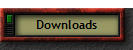|
|
The Spencer Family Web |
|||||
|
TS Talk Specification |
|||||
|
A Windows program compatible with windows XP/7/8/10/11. This is a stand alone program and needs no libraries etc, and gives computer control of many Kenwood radio's including :- TS-590SG, TS-590S, TS-450, TS-480. TS-570, TS2000 and maybe other Kenwood transceivers. Features :- - Version 3 includes a virtual radio to allow programs such as AC Log to run at the same time as TS Talk. - 100 Memory Channels in 10 banks of 10, including 10 quick memories. - Everything is voiced and there is full documentation included in the package. - Autoon function can turn your radio on when program starts and turn it off when you quit the program so there is no need to touch the front panel of the radio. - Voice the mode/frequency at any time with the F Key and the S meter reading with the S key. - Frequency mode (F key) control the frequency with the tuning knob on the radio or the cursor keys. - Band change mode (B Key) change bands using the cursor keys or select a band with the numeric keys. - Enter frequency mode (E Key)using the numeric keys - Change Mode with the M key - Zero (Z Key) an SSB or CW signal to get exactly on frequency. - Power Mode (P Key) change the power setting with the cursor keys. - Bandwidth mode (W Key) change the IF bandwidth with the cursor keys. - AF Gain mode (A Key) change the volume with the cursor keys. - RF Gain mode (R Key) change the RF gain with the cursor keys. - VFO B Split frequency mode for SSB/CW (V Key) for working DX and Expedition stations in Split mode -Repeater mode for FM (V Key) for working repeaters. - Insert CTCSS (I Key) for repeater access - Tune mode (T Key) for Antenna Tuning/Matching SWR reading with the S Key. - TX/RX switching (Space bar) to toggle TX/RX - Channel Save (C Key) save mode/frequency/ctcss etc. to one of 100 memory channels -Go to Channel (G Key) recall the saved channel information - Step up through the memory channels in a bank with the U Key. - Switch Preamp/Attenuator/Noise Blanker/Noise Reduction/Notch on and off with the function keys. - Level mode (L Key) adjust the Preamp/NB/NR level with the cursor keys. - Menu Number (N Key) read and change menu items. - Ajust mic gain using the ALC readings from the radio - Using the numeric keypad as well as the top row of numeric keys for number entry. - Options voicing with O - Extended command mode with X - Help file voicing with the H Key. - Quit with the Q Key to close the program and create the memory.txt file, which contains a list of the memory channels in simple text format.
|
|||||