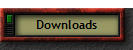|
|
The Spencer Family Web |
|||||||
|
FT Talk Specification |
|||||||
|
A Windows program compatible with windows XP/7/8/10/11, This is a stand alone program and needs no libraries etc. and gives computer control of many Yaesu radio's including. :- FT991A, FT-710, FTDX5000, FTDX3000, FTDX10, FTDX101D/MP, FT-450 Features :- - V3 includes a virtual radio to allow programs like AC Log to be used at the same time as FT Talk. - 100 Memory channels in 10 Banks of 10 including 10 quick memories. - Everything is voiced and there is full documentation included in the package. - Autoon function can turn your radio on when program starts and turn it off when you quit the program - Voice the mode/frequency at any time with the F Key and the S meter reading with the S key. - Frequency mode (F key) control the frequency with the tuning knob on the radio or the cursor keys. - Band change mode (B Key) change bands using the cursor keys or select a band with the numeric keys. - Enter frequency mode (E Key)using the numeric keys - Change Mode with the M key (LSB/USB/CW/AM and FM on 10 metres and up ( plus C4FM on the 991A) - Zero (Z Key) an SSB or CW signal to get exactly on frequency. - Power Mode (P Key) change the power setting with the cursor keys. - Bandwidth mode (W Key) change the IF bandwidth with the cursor keys. - A F Gain mode (A Key) change the volume with the cursor keys. - R F Gain mode (R Key) change the RF gain with the cursor keys. - VFO B Split frequency mode for SSB/CW (V Key) for working DX and Expedition stations in Split mode -Repeater mode for FM (V Key) for working repeaters (Also C4FM for the 991A). - Insert CTCSS or DCS (I Key) for repeater access - Tune mode (T Key) for Antenna Tuning/Matching SWR reading with the S Key. - TX/RX switching (Space Bar) Toggles between TX and RX - Channel Save (C Key) save mode/frequency/ctcss etc. to one of 100 memory channels -Go to Channel (G Key) recall the saved channel information - Step up through the memory channels in a bank with the U Key. - Switch Preamp/Attenuator/Noise Blanker/Noise Reduction/Notch/Contour and Speech processor on and off with the function keys. - Level mode (L Key) adjust the Preamp/NB/NR/Contour and Speech processor level with the cursor keys. - Menu Number (N Key) read and change menu items. - Ajust mic gain using the ALC readings from the radio - Using the numeric keypad as well as the top row of numeric keys for number entry. - Options voiced with O - Extended command mode with X - Help file voicing with the H Key. - Quit with the Q Key to close the program and create the memory.txt file, which lists in text form all of the memory channels..
|
|||||||
|
|
|||||||