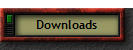|
|
The Spencer Family Web |
|||||||||||||
FT TALK v3.3 |
|||||||||||||
|
FT Talk is a program to control Yaesu transceivers it has been tested on a Yaesu FT991A but also works on radios like the FT710, FTDX10, FTDX101D/MP, FTDX5000,FTDX3000, FT891 and FT450 and may work on
other models but it will not work on the FT817 or 818 as they use a completely different command set. The program needs no libraries such as hamlib etc. but is a stand alone program you put the FTTalk folder anywhere you want on your computer and just start the exe file. When you start the program it will announce the program name and version and you will know it is successfully communicating with your Yaesu Radio because it will then say connected, if it doesn't then something is incorrectly set in the radio or the configuration file or the correct driver has not been installed on your computer for your radio
As an example of how the program works if you press the F key then you are in frequency mode and the program will voice the mode and exact frequency. If you tune the radio with the cursor keys or the tuning knob on the radio and stop on a station then hitting F will again announce the mode and frequency. If you hit the B key the program is in band change mode and you can go up or down the bands using the cursor keys or jump to a band of choice with the number keys. All of these single key controls are explained in the XHTML file which is part of the download and you can also download an MP3 file and hear an explanation of how the program works and a demo. There are three downloads, the first is that MP3 file as a demo of my TALK programs which all work in the same way and the second is the getting started document which is also part of the package and the third the zip file with the V3 package for Yaesu Transceivers which contains the folder with the complete package of program, config file, User manual, CTCSS and DCS code lists and a menu items table. Please note that Windows Defender can produce a false positive with version 2. There is no virus and you can add the FT TALK folder to the Defender exclusion list or tell Defender to restore it and it will run normally, read the document Getting Started which is linked below. |
|||||||||||||
|
|
|||||||||||||